Blackvue HD Wi-Fi Driving Recorder Review
Recently, Blackvue USA sent us some of their best HD dash cams on Automoblog very kindly. Aaron has made extensive reviews of Blackvue, which you can check here. His feature is some track driving, while mine will focus on the camera used in more everyday situations.
For starters let’s look at the purpose of a dashcam. It is meant to be used for security purposes, to avoid scams after accidents, and can also be used to keep an eye on your car while parked. You may not believe this, but there are people who deliberately walk into slow traffic so they can get knocked over and sue you for all you’ve got. This actually happens! In today’s sue-happy world this camera offers solid proof instead of putting one person’s word against another.
Test Footage
Pros
Cons
Conclusion
Test Footage
Now I know this isn’t Russia where they have head-on collisions with bears and moose the size of trucks, or meteorites crashing into their windscreens but this would be a useful tool in any situation where you were the victim of someone else’s careless behavior. In fact just the other night I was using the Blackvue to capture some night footage and two groups of kids were walking opposite traffic way out in the middle of the lane, which you can actually see in this example video:
I was very pleased with the exposure at night, and the visibility in the video is almost as good as real life. The only complaint I have is that as the lighting in your surroundings changes the video becomes choppy. It has sudden adjustments of exposure to adapt to lighting differences. Other than that the low light quality is just fine. The choppiness and exposure issues are more noticeable during the day as you can see here.
Now that you guys have seen examples of the footage let’s go over the pros and cons of the HD dash camera, while keeping in mind what it’s purpose is.
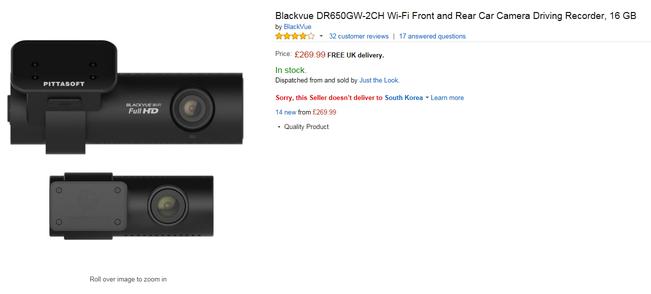
Pros
It certainly gets the job done and then some. The video quality is more than good enough for security purposes. It also has some great features, such as creating its own WiFi hot spot for your iPhone, iPad, or Android to connect to, and live streaming video straight to your mobile device. The app is functional and not only allows you to pull up the live video feed while your car is parked, but also allows your to pull up previously recorded video from the Blackvue itself. It also begins recording automatically once the ignition is turned on so there’s no prep needed once installed. It’s able to be used for other applications such as filming track days or your everyday hooning adventures, although the GoPro Hero is much more suited for that purpose.
Cons
The sound quality is not good so if you’re planning to make any sort of videos while talking I wouldn’t recommend this. It also does not have a rechargeable battery, which could really be useful and sort of makes it a one trick device, because it always has to be plugged in. Another major con that stems from this is that to record while the car is turned off you have to plug it into the Power Magic Pro, and installing this is kind of a pain and you will have to wire it into the fuse box and figure out a place to put all the wires. Blackvue should definitely consider making these with rechargeable batteries.
Conclusion
Overall this is a great security cam and I would recommend buying it for this purpose, it does exactly what it is supposed to do. If you want more peace of mind and extra security for your ride this is certainly the best option.
Head over to the official Blackvue website for more specs on the Wi-Fi DR500GW-HD or check out the Amazon.com page for the cam to pick it up for a discount.
MSRP $379.99
Note: When iPhone is connected to BlackVue DR500GW-HD Wi-Fi you’re not getting any Data Access for other apps. Here’s how to fix it:
Go into Wi-Fi Settings and tap the blue arrow against BlackVue connection, enter the following settings: IP Address: Static; IP Address: 192.168.8.2; Subnet Mask: 255.255.255.0
You’ll now be connected to your dash camera as well as getting data over cellular.
See this image for details
Disclaimer: Blackvue provides this product to the editor for review. All opinions are true and fair.
-
Latest
 Will your car make you lie down?
Will your car make you lie down?Many teenage boys have asked this question-you may think it is not relevant or even worth talking about. But it plays such an important role in the car purchase situation, so it must be discussed.Ther...
-
Next
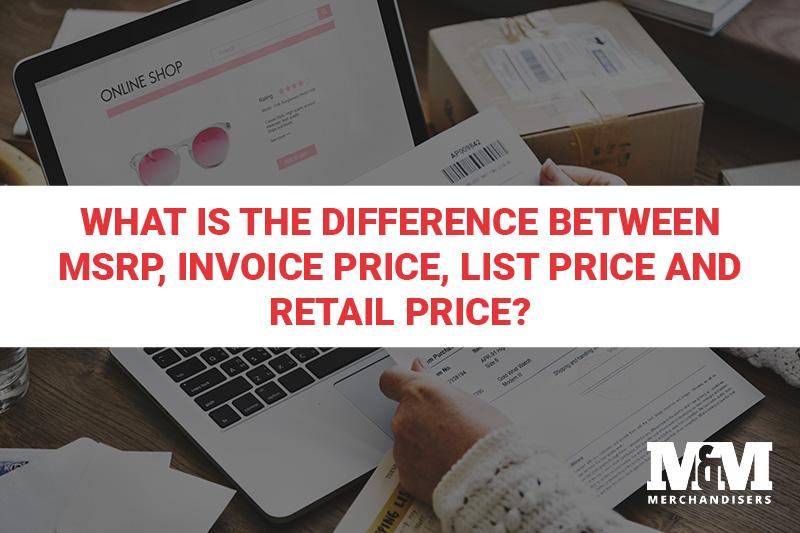 Suggested retail price and invoice price: what is the difference and why it helps to understand it
Suggested retail price and invoice price: what is the difference and why it helps to understand itUnderstanding the difference between MSRP and invoice price will help you save on the cost of buying a new car. The simple explanation is that MSRP is for consumers and the invoice price is for dealer...
Popular Articles
- The Canadian government invests in the first Canadian-made electric car
- Stellantis strengthens electrification
- 2022 Ford Maverick debuts
- The Canadian government requires 100% of Canadian car and bus sales to achieve zero emissions by 2035
- Extend electric car rebates to businesses and non-profit organizations BC
- New general manager of ADESA offices in the U.S. and Canada
