Swann Navigator HD Driving Recorder Review
Swann Navigator HD Driving Recorder-Model SWADS-140DCM
Pros
Compact
Easy Windshield Mount
Wide Angle HD Recording
Cons
No Soft Cleaning Cloth
Hard to find software
90
SOLID
I finally received my Swann Navigator HD Dash Camera and instinctively, I shook the box. There was no rattling. A good sign. I opened the box to find another box, nestled in bubble packs, containing the camera. The first thing you notice is the “presentation box” and how prominently the camera is displayed.
It’s as if the camera is floating in air. A very good start to my Swann experience.
I opened the box to retrieve the camera and realized how small it is – 2-inch LCD color monitor. That’s what interests me in a dash camera. Something compact that will not impede my field of vision when it’s mounted on the windshield. The camera, windshield mount, and cable are black making everything more inconspicuous.
Your gear doesn’t need to attract attention, especially when you’re not in your car.
The Contents
Getting Acquainted
Recording Features
Camera Features
Setup & Performance
Evaluation
Recap
The Contents
Rifling through the rest of the presentation box, I found a smaller box containing these accessories:
Car suction mount
Car charger and cable
USB cable with connector for the cigarette lighter socket. (Those who already have a USB port in their vehicle can connect through that.)
Instruction booklets in English and Spanish.
Getting Acquainted
While I familiarized myself with the camera, I plugged it into my computer’s USB port in order to fully charge the built-in, rechargeable battery. This is a great feature which allows you to run the camera for about 15 minutes without having your camera being connected to any power source. You can simply hold your camera without anything attached to it and record for that length of time.
Then again, you will likely mount the camera. So, keeping the built-in battery charged with the 13-foot cable is convenient.
What does not come with the camera is a Secure Digital (SD) micro card. Swann recommends a card that has a minimum of 8GB, up to a maximum of 32GB. I happened to have a 16GB SanDisk micro card on hand and pushed it into the camera.
As instructed, I formatted the disk using the camera settings.

After reading the booklet, and while the camera was charging, I went to the Swann website to download the software for viewing what you capture. I used their search feature and typed in “Navigator HD Dash Camera.” Dozens of cameras came up, but I couldn’t find mine. So, I got out of their website and went to a search engine. I typed in “Swan Navigator HD Dash Camera” again and it brought me directly to the right page.
I downloaded the software and installed it without any problems. And I’m running an old Dell Pentium 4 with Windows XP home.
Recording Features
Another great feature is how the camera records in AVI format, which can be played with most, if not all, computers or tablets, and your TV. You will need a mini HDMI cable on the camera side and a regular HDMI cable at the other end to play your movies on your TV.
The HDMI cable is not included with the camera.
You don’t even need the Swann software. However, what is interesting with the Swann program is the fact that, in addition to video footage, it also displays your speed, direction, and GPS location, just as it was recorded in real-time. Speaking of time, make sure to set the date and time on your camera before using it.
Camera Features
GPS connection
Can take snapshots
HD resolution, 1920 X 1080
Viewing/recording angle of 140°
Automatically begins to record when you start your car (assuming that your camera is connected to your accessories socket). The camera turns itself off after 10 seconds, once the engine has been shut down. You can also manually turn the camera off and on.
Camera records in 5-minute loops by default. I changed mine to 10 minutes. As a factory setting, the videos and snapshots you take are protected, which means you cannot delete them unless you change the settings. You can change that and many other settings too.
Setup & Performance
By now, the camera is fully charged and my wife is playing with it. She can’t help it. It’s small and enticing. A wry smile on her face, she asks me about the G-sensor; another feature of the Swann camera. Without batting an eye, I tell her that if there was an impact or hard braking, the camera would automatically mark the recording of that incident and save it. It would not be erased by the loop. The G-sensor is different from a motion detector.
Less talking, more filming. It’s time to take it out into the real world. Connecting the camera to the windshield mount is a breeze. The suction cup mount is perfect but remember to remove the plastic film from the suction cup. The 13-foot cable gives you plenty of slack to run it to the liner, along the passenger side of the windshield post, down underneath the dash, and around to your cigarette lighter plug.
As advertised, the camera starts recording the moment I fire up the engine. The LCD display is great and, for the first few minutes, you can’t help but look at the camera, instead of where you are driving. Satisfied the REC red indicator light is on, as well as speed and GPS location, I got back to the business at hand, which is to drive your car and film the world around you.
From time to time, I looked at the camera to marvel at how it records at such a wide viewing angle.
Evaluation
After an hour drive, I returned home and proceeded to dismount the camera. Another great feature is that when you flip the small locking handle on the mount to release the suction, the camera does not come crashing down on your dashboard. There is a neat little rubber tab that allows you to release the camera as you hold it.
I didn’t really need assistance with the camera, but on a whim, I decided to call the 800 number to find out about their customer service support. I was pleasantly surprised to be greeted by a live person on a Sunday morning.
That completed my loop, as it were, with my Swann HD Navigator Dash Camera.
Recap
Here is what I liked:
Wide Angle HD Recording
Great Windshield Mount System
Customer Support Readily Available
What I didn’t like:
Had to use a search engine to find the software for my camera
A nice touch would be for Swann to include a small piece of soft cloth. It would encourage the user to keep the camera lens clean for optimum video quality.
As of this writing, the Swann Navigator HD Dash Camera, Model SWADS-140DCM is available through B&H for $115.99 USD.
*Michael Bellamy is the author of our Memory Lane series. He likes to drive the 1997 Lincoln Mark VIII LSC and the 2001 Ford F150 7700.
-
Latest
 BMW Z4 sDrive35is – Think of it as Z4M
BMW Z4 sDrive35is – Think of it as Z4MThe only thing that prevents the BMW Z4 from being worthless is performance. Everyone knows that these things start from a bad day and can be stopped on a peso, which is good because it means that it...
-
Next
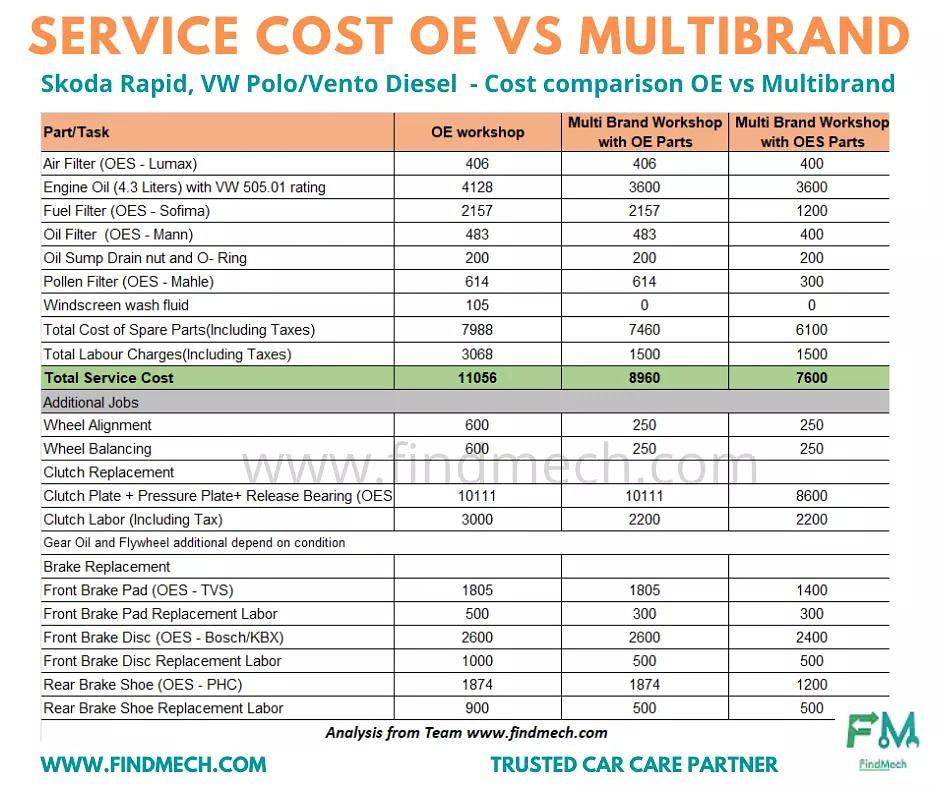 How Much Does Volkswagen Maintenance Cost On Average?
How Much Does Volkswagen Maintenance Cost On Average?The average annual repair cost for a Volkswagen is $672, according to RepairPal estimates.2020 and 2021 Volkswagen vehicles come with complimentary maintenance for your first two years of ownership.Ex...
